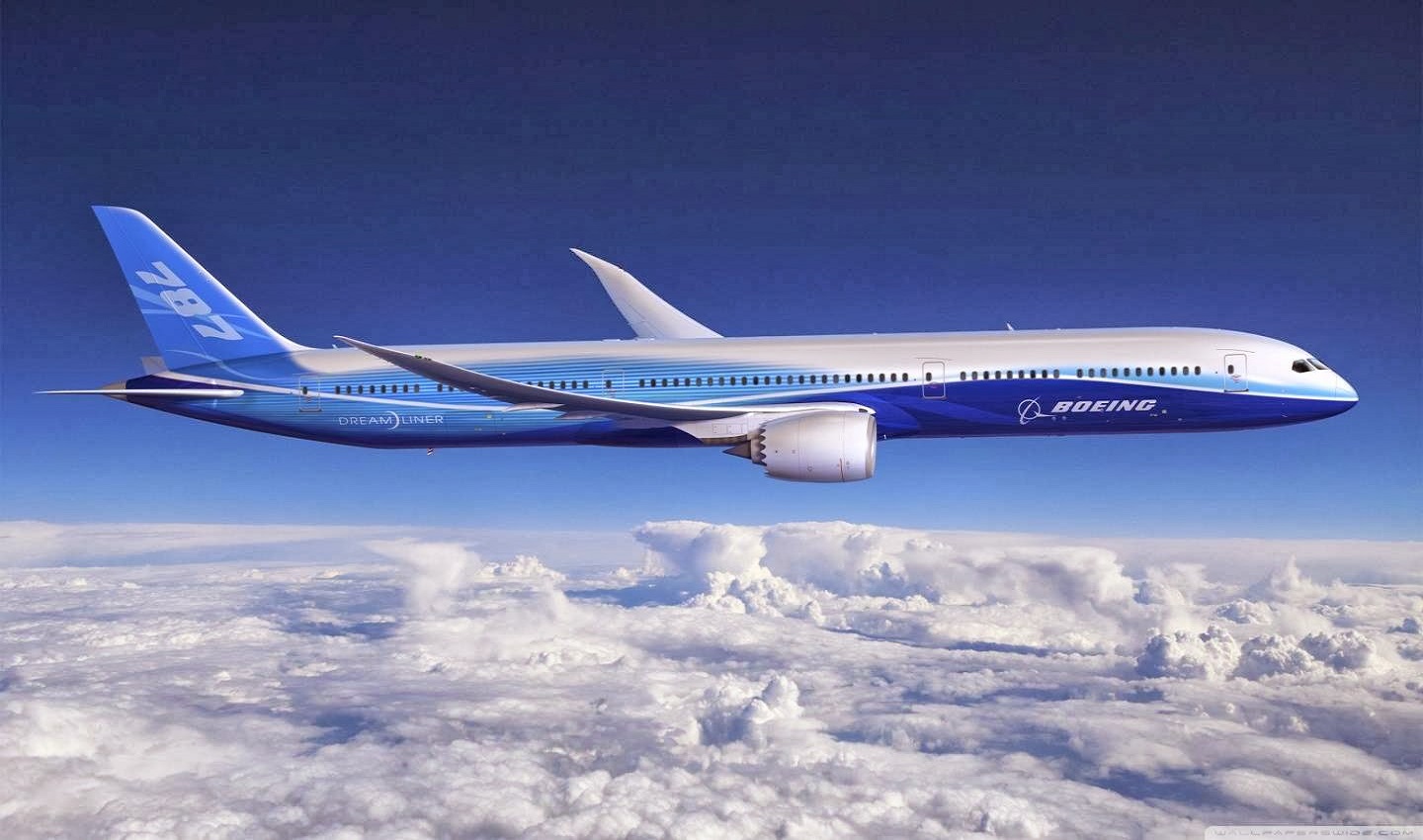Hard drive failures are sometimes difficult to manage bacause they can lead to serious problems and even to loss of you personal information stored on these devices, external or internal. In this case, a hard drive data recovery is required, this process being recommended to those that do not manage to solve it by themselves.
The hard drive data recovery process must be carefully done because the procedure is complex and can result in undesirable effects for your information. There are warning signs which let you know thar you hard drive’s breakdown is near and you must be prepared adequately for this unpleasant event.
[adsenseyu1]
If your computer freezes and the cursor is unmovable the only solution to this problem seems to be a restart of the system. The malfunction is probably due to some hard drive problems, bad sectors and breakdown of its mechanical components. Another warning sign of hard drive problems is the lock-up that happens during booting.
When you try to access your files the operation is sometimes difficult to carry out, and this is also because of a pending hard drive failure. If your computer does not work anymore, do not assume from the beginning that the problem is caused by the hard drive. Try to check that the power cable is connected to the hard drive and the connections are not damaged.
You can also check if your computer sees the hard drive at all, and this can be a good starting point in the diagnostic procedure. The are many good programs on the internet which can be successfully used to view the partitions on your hard drive. If the operation of data recovery fails, you have to re-partition your hard drive, but this can have unpleasant consequences for you because some information might be lost during the process.
[adsenseyu1]
Losing a hard drive also involves losing the operating system installed on it. If you buy a new hard drive you will have to install again the operating system. Not only computers with Windows operating system have problems with their hard drives. Mac computers, produces by Apple, can also be destabilized bacause of failures in the hard drive functioning.
If you have a Mac you can check its so-called SMART status, which is made up of several programs that help your drive monitor itself continuously. A very important option here is the Disk Utility one. But there are third party utility programs as well, such as SMART Utility, Drive Genius or Disk Tools Pro.
If your hard drive has a mechanical fault it will not be able to perform it normal functions and will give errors when you try to access your files on it. The degradation of the physical components of the drive is also a cause of serious problems, and this can cause bad and weak sectors as well. The last but not the least, users should also be careful what hard drives they buy because a good manufacturer is a guarantee of a drive that will function without problems for a very long time.